How to Find out Who’s Invisible in Skype
In this tutorial, you will learn how to find out that who’s is invisible on Skype. There are many users that leave their status invisible; even I do the same thing. When i don’t like someone to tease me or message me, i leave my status on invisible so, people think that i am offline and don’t IM me.

But, why don’t you discover something new. Why don’t you find out that who is invisible on Skype. I have recently found my friend who leaves his status invisible. I was mad at him but he said that he left her status invisible because he don’t want her family members to know that she is online.
Now, you try the same thing and find out that is someone hiding her/his status from you. In my knowledge, there are actually three way to find out that who is invisible on Skype. And i will teach you all of them.
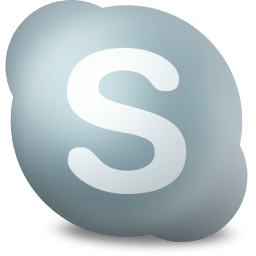
So, If you want to learn that how to find out that who is invisible on Skype, then follow the steps below.

But, why don’t you discover something new. Why don’t you find out that who is invisible on Skype. I have recently found my friend who leaves his status invisible. I was mad at him but he said that he left her status invisible because he don’t want her family members to know that she is online.
Now, you try the same thing and find out that is someone hiding her/his status from you. In my knowledge, there are actually three way to find out that who is invisible on Skype. And i will teach you all of them.
So, If you want to learn that how to find out that who is invisible on Skype, then follow the steps below.
- Go the the person’s profile.
- IM (instant message) her/him.
- After two/three minutes, right-click on the instant message. If the Edit message option is available, then the person is offline and if you see the Edit message in right-click options, then the person is online. Remember, right-click after about 1 or 2 minute.
- After two/three minutes of send the IM, check if a spiraling icon is appearing at right of the message or not. If the spiraling icon is appearing then, the person if offline and if the spiraling icon is not appearing, it means your message has sent to the person and he/she is hiding her/his status from you.